Hiding Check Control messages
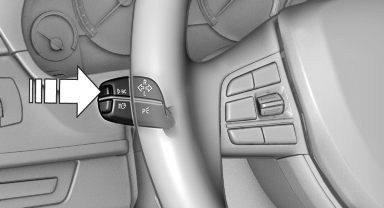
Press the computer button on the turn signal lever.
- Some Check Control messages are displayed continuously and are not cleared until the malfunction is eliminated. If several malfunctions occur at once, the messages are displayed consecutively. These messages can be hidden for approx. 8 seconds. After this time, they are displayed again automatically.
- Other Check Control messages are hidden automatically after approx. 20 seconds. They are stored and can be displayed again later.
See also:
Braking safely
Your vehicle is equipped with ABS as a standard
feature.
Applying the brakes fully is the most effective
way of braking in situations when this is necessary.
The vehicle maintains steering respo ...
Snow chains
Fine-link snow chains
Only certain types of fine-link snow chains have
been tested by the manufacturer of your vehicle,
classified as road-safe and recommended.
Consult your service center for mor ...
Storing the destination in the address
book
After entering the destination, store the destination
in the address book.
1. Open "Options".
2. "Store as new contact" or "Add to existing
contact"
Store as new ...
