Trip computer
There are two types of computer.
- "Onboard info": the values can be reset as often as necessary.
- "Trip computer": the values provide an overview of the current trip.
Resetting the trip computer
1. "Vehicle Info"
2. "Trip computer"
3. "Reset": all values are reset. "Automatically reset": all values are reset approx. 4 hours after the vehicle comes to a standstill.
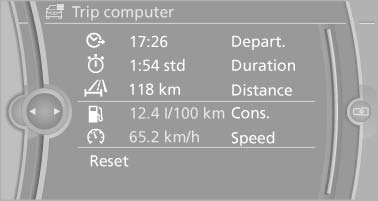
See also:
Compatibility
If this symbol is printed on the
packaging
or in the instructions of the hand-held
transmitter, the remote-controlled device is
generally compatible with the integrated universal
remote con ...
Clean the windshield, headlamps
Clean the windshield, headlamps
Pull the lever.
The system sprays washer fluid on the windshield
and activates the wipers briefly.
In addition, the headlamps are cleaned at regular
interval ...
Notes
▷ Do not cover lower screen edge, since this
is where the sensors and the infrared interface
are installed.
▷ When loading the rear seats and adjusting
the backrest of the front sea ...
