Information in detail
Range
Displays the estimated cruising range available with the remaining fuel.
It is calculated based on your driving style over the last 20 miles/30 km. If there is only enough fuel left for less than 45 miles/80 km, the color of the display changes.
Average fuel consumption
This is calculated for the period during which the engine is running.
The average fuel consumption is calculated on the basis of various distances.
Average speed
Periods in which the vehicle is parked with the engine stopped do not enter into the calculation.
Resetting average values
Press and hold the computer button on the turn signal lever.
Distance to destination
The distance remaining to the destination is displayed if a destination is entered in the navigation system* before the trip is started.
The distance to the destination is adopted automatically.
Time of arrival
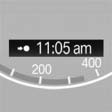
The estimated time of arrival is displayed if a destination is entered in the navigation system* before the trip is started.
The time must be correctly set.
See also:
AUTO program
Press the button.
Air volume, air distribution, and temperature are
controlled automatically:
Depending on the selected temperature, AUTO
intensity, and outside influences, the air is directed ...
Vehicle equipment
All standard, country-specific and optional
equipment that is offered in the model series is
described in this chapter. Therefore, equipment
is also described that is not available in a vehicle,
e ...
Vehicle Overview
Redesigned for 2012, the BMW 6 Series comes with either an inline-six or V-8
engine and is offered in coupe and soft-top convertible variants, both of which
seat four. New features include adaptiv ...
