Programmable memory buttons
General information
The iDrive functions can be stored on the programmable memory buttons and called up directly, e.g., radio stations, navigation destinations, phone numbers and entry points into the menu.
The settings are stored for the remote control currently in use.
Saving a function
1. Highlight the function via the iDrive.
2.  Press the desired button for
more
than 2 seconds.
Press the desired button for
more
than 2 seconds.
Running a function
 Press the button.
Press the button.
The function will run immediately. This means, for example, that the number is dialed when a phone number is selected.
Displaying the button assignment
Use a finger to touch the buttons. Do not wear gloves or use objects.
The key assignment is displayed at the top edge of the screen.
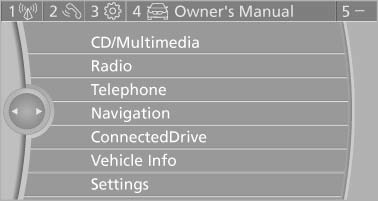
- To display short information: touch the button.
- To display detailed information: touch the button for an extended period.
Deleting the button assignments
1. Press buttons 1 and 8 simultaneously for
approx. five seconds.
2. "OK"
See also:
Before driving into a car wash
In order for the vehicle to be able to roll into a car
wash, heed the information regarding Washing
in automatic car washes. ...
The individual vehicle
When you ordered your BMW, you chose various items of equipment. This Owner's
Manual describes the entire array of options and equipment available with a specific
BMW model.
Please bear in mi ...
Fuel filler flap
Opening
1. Open the fuel filler flap. To do so, lightly press the rear edge.
2. Turn the fuel cap counterclockwise.
3. Place the fuel cap in the bracket attached to the fuel fille ...
