Incoming call
Receiving calls
If the number of the caller is stored in the phone book and is transmitted by the network, the name of the contact is displayed. Otherwise, only the phone number is displayed.
If more than one phone number is assigned to a contact, only the name of the contact is displayed.
For calls on the additional telephone, the number is only displayed if it is transmitted by the network.
An incoming call to the additional telephone is automatically rejected if there is an active call on the other telephone.
Accepting a call
Via iDrive
 "Accept"
"Accept"
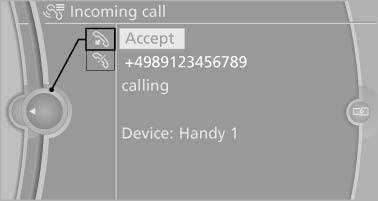
Via the button on the steering wheel
 Press the button.
Press the button.
Via the instrument cluster*
"Accept"
Rejecting a call
Via iDrive
 "Reject"
"Reject"
Via the instrument cluster
"Reject"
Ending a call
Via iDrive
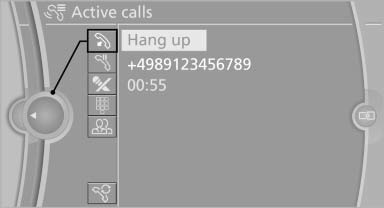
 "End call"
"End call"
Via the button on the steering wheel
 Press the button.
Press the button.
Via the instrument cluster
"End call"
See also:
Possible commands
Most menu items on the Control Display can be
voiced as commands.
The available commands depend on which
menu is currently displayed on the Control Display.
There are short commands for functi ...
General information
Lamps and bulbs make an essential contribution
to vehicle safety.
The manufacturer of your vehicle recommends
that you entrust corresponding procedures to
your service center if you are unfamil ...
Storing music
The music tracks from CDs, DVDs and USB devices can be stored in the music collection
in the vehicle and played from there.
> Audio CD: tracks are converted into a compressed audio format when t ...
