Control Display
Notes
- To clean the Control Display, follow the care instructions.
- Do not place objects close to the Control Display; otherwise, the Control Display can be damaged.
Switching off
1.  Press the button.
Press the button.
2. "Switch off control display"
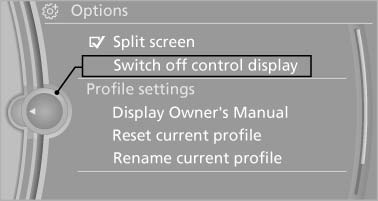
Switching on
Press the controller again to switch the screen back on.
See also:
Climate control functions in detail
Manual air distribution
Turn the wheel to select the desired
program.
▷ Windows.
▷ Upper body region.
▷ Windows, upper body region, and
footwell.
▷ Footwell.
De ...
Displaying special destinations in the
map
To display symbols of the special destinations
in the map view:
1. "Navigation"
2. "Map"
3. Open "Options".
4. "Display Points of Interest"
5. Select the ...
Front: manual transmission
Opening
Press on the cover.
Emptying
Take out the insert.
Lighter
Push in the lighter.
The lighter can be removed as
soon as it pops back out.
Danger of burns
Only hold the hot lighter b ...
