Controls
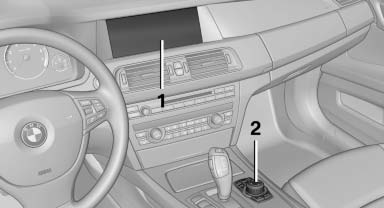
1 Control Display
2 Controller with buttons
The buttons can be used to open the menus directly. The controller can be used to select menu items and create the settings.
See also:
General information
BMW Assist provides you with certain services,
e.g., transmission of the position data of your
vehicle to the BMW Assist Response Center if
an Emergency Request has been initiated.
Many BMW Ass ...
Display
Display
1 Navigation instructions
2 Active Cruise Control with Stop & Go function
3 Lane departure warning
4 Cruise control/desired speed
5 Current speed
The Check Control messages are dis ...
Ventilation in rear
Ventilation in rear
1. Use the thumbwheels to smoothly open and
close the air vents
2. Thumbwheels to adjust temperature in upper
body region; can be adjusted separately
for left and right:
...
