Phone book
Displays
The phone book accesses the contacts and shows all contacts for which a phone number has been stored. The entries can be selected to make a call.
1. "Telephone"
2. "Phone book"
A symbol indicates the storage location of the contacts.
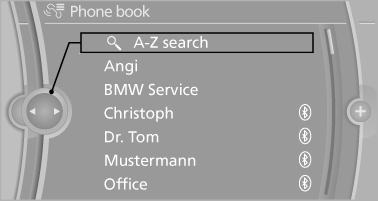
Calling a contact
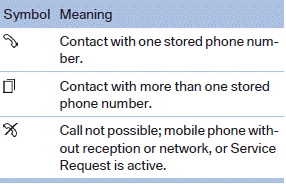
For contacts with one stored phone number: select the required contact. The connection is established.
For contacts with more than one stored phone number: select the required contact and the phone number. The connection is established.
Editing a contact
Changing the entries in "Contacts". When a contact is changed, the changes are not stored on the mobile phone. A copy of the entry is stored in the vehicle.
1. Highlight the contact.
2. Open "Options".
3. "Edit entry"
The contact can be edited.
See also:
Displays in the instrument cluster
The transmission position is
displayed,
e.g.: P. ...
One lever for all functions
One lever for all functions
1 Storing and increasing the desired
speed
2 Storing and red
3 Interrupting or deactivating the
system
4 Retrieving the stored desired speed and distance or driv ...
Display on the Control Display
Activating/deactivating systems
System status
Gray: the system is not activated.
Parking space search.
Blue: the system is activated. A
suitable parking space was
found.
The parking p ...
