AUX-IN port
At a glance
► For connecting audio devices, e.g., MP3
player. The sound is output on the vehicle
loudspeakers.
► Recommendation: use medium tone and
volume settings on the audio device. The
tone depends on the quality of the audio
files.
Connecting
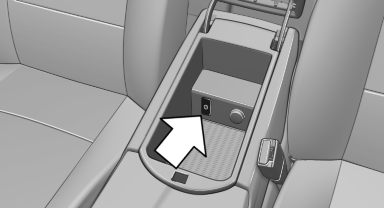
The AUX-IN port is located in the center armrest.
Connect the headphones or line-out connector of the device to the jack plug.
Playback
1. Connect the audio device, switch it on and
select a track on the audio device.
2. "CD/Multimedia"
3. If necessary. "External devices".
4.  "AUX front"
"AUX front"
The sound is played back on the vehicle loudspeakers.
Volume
The volume of the sound output is dependent on the audio device. If this volume differs markedly from the volume of the other audio sources, it is advisable to adjust the volumes.
Adjusting the volume
1. "CD/Multimedia"
2. If necessary. "External devices".
3.  "AUX front"
"AUX front"
4. "Volume"
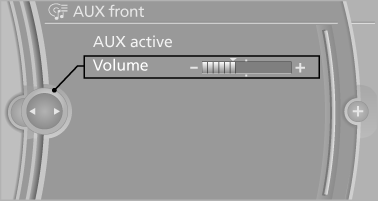
5. Turn the controller until the desired volume is set and press the controller.
See also:
X5 Diesel in the Market
From a driver's perspective, the diesel X5 is a worthy effort: quick on its
feet and agile when it needs to be, yet comfortable for the long haul.
Well-to-do families might still give it a look — ...
Switching on/off
Press the button.
▷ On: the LED lights up.
▷ Off: the LED goes out.
The system can issue warnings at speeds above
approx. 30 mph/50 km/h.
The state is stored for the remote contro ...
Operation by voice commands
With voice activation system: Operation.
Without voice activation system: Depending on your equipment, the mobile phone
can be operated by voice as described below.
The list of short commands in t ...
