Split screen
General information
Additional information can be displayed on the right side of the split screen, e.g., information from the onboard computer.
In the divided screen view, the so-called split screen, this information remains visible even when you change to another menu.
Switching the split screen on and off
1.  Press the button.
Press the button.
2. "Split screen"
Selecting the display
1.  Press the button.
Press the button.
2. "Split screen"
3. Move the controller until the split screen is
selected.
4. Press the controller or select "Split screen
content".
5. Select the desired menu item.
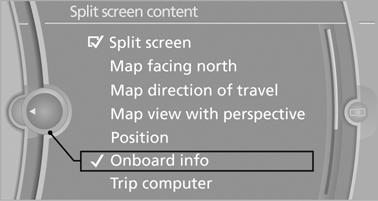
See also:
Crunching the Numbers
Prices for the X5 start at $47,500 for the xDrive30i; the diesel costs
$51,200 and the lineup peaks at the $56,200 xDrive48i. Standard features include
faux leather upholstery, power front seats, ...
1 Series M
Rather than the single-turbo setup from the 135i, the 1 Series M gets a
twin-turbo six-cylinder that's good for 335 hp and 332 pounds-feet of torque. In
extreme situations, the 1 Series M can ente ...
Video playback
Country codes
Only DVDs with the code of the home region can
be played back; also refer to the information on
the DVD.
Playback
The video image is displayed on the front Control
Display up ...
