Example: setting the clock
Setting the clock
1.  Press the button. The main
menu is
displayed.
Press the button. The main
menu is
displayed.
2. Turn the controller until "Settings" is highlighted, and then press the controller.
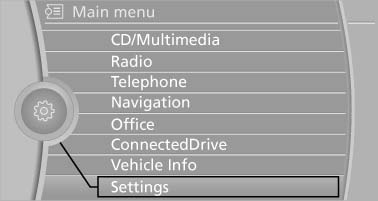
Turn the controller until "Settings" is highlighted,
and then press the controller
3. If necessary, move the controller to the left to display "Time/Date".
4. Turn the controller until "Time/Date" is highlighted, and then press the controller.
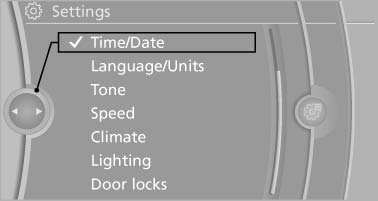
Turn the controller until "Time/Date" is highlighted,
and then press the controller
5. Turn the controller until "Time:" is highlighted, and then press the controller.
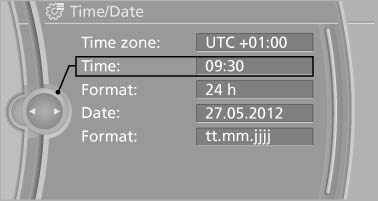
Turn the controller until "Time:" is highlighted,
and then press the controller
6. Turn the controller to set the hours and press the controller.
7. Turn the controller to set the minutes and press the controller.
See also:
Displays in the instrument cluster
Selected program
The selected program is displayed
in the tachometer.
Program selection
Pressing the button displays a list of the selectable
programs.
Display on the Control Display
Prog ...
SAFETY
The 2012 X5 received four out of five stars in rollover crash tests by the
National Highway Traffic Safety Administration. It hasn't undergone any of
NHTSA's other crash tests, and it hasn't been ...
Concierge service
General information
The BMW Assist Concierge service offers information
on events, gas stations or hotels, and
provides phone numbers and addresses. Hotels
can be booked directly by the BMW Ass ...
