Example: setting the clock
Setting the clock
1.  Press the button. The main
menu is
displayed.
Press the button. The main
menu is
displayed.
2. Turn the controller until "Settings" is highlighted,
and then press the controller.
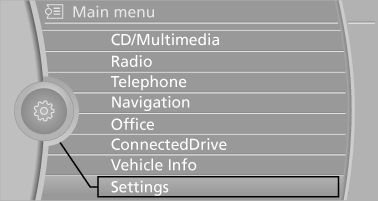
3. If necessary, move the controller to the left
to display "Time/Date".
4. Turn the controller until "Time/Date" is highlighted,
and then press the controller.
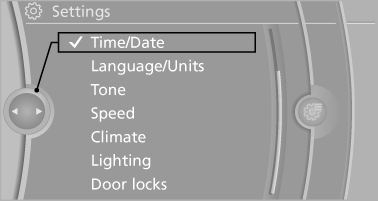
5. Turn the controller until "Time:" is highlighted, and then press the controller.
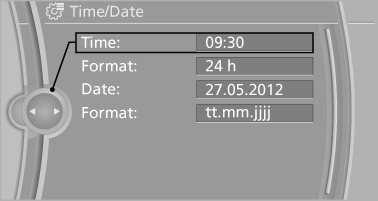
6. Turn the controller to set the hours and
press the controller.
7. Turn the controller to set the minutes and
press the controller.
See also:
Note
Children in the vehicle
Do not leave children unattended in the
vehicle; otherwise, they could endanger themselves
and other persons, e.g., by opening the
doors. ...
Tire inflation pressures X5 xDrive35i/X5 xDrive35d with two
rows of seats
...
Drive away without delay
Do not wait for the engine to warm up while the
vehicle remains stationary. Start driving right
away, but at moderate engine speeds.
This is the fastest way for the cold engine to
reach its ope ...
