Controller
Select menu items and create settings.
1. Turn.
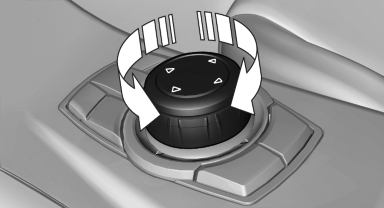
2. Press.
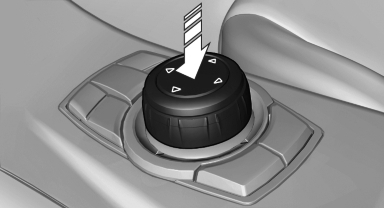
3. Move in four directions.
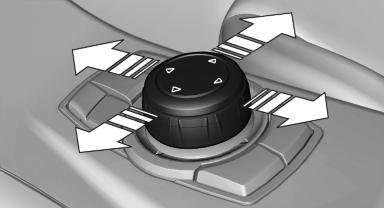
Buttons on controller
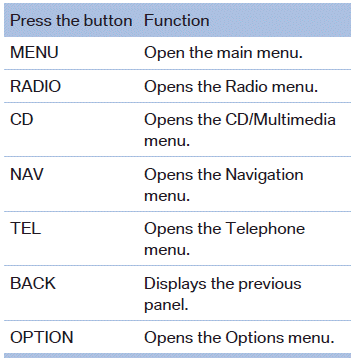
See also:
Arming and disarming the alarm
system
General information
When you lock or unlock the vehicle, either with
the remote control, Comfort Access or at the
door lock the alarm system is armed or disarmed
at the same time.
Door lock an ...
Socket for OBD OnboardDiagnosis
Position
There is an OBD socket on the driver's side for
checking the primary components in the vehicle
emissions.
Emissions
► The warning lamp lights up:
Emissions are deteriorati ...
Display of special destinations
List of special destinations: special destinations
are arranged by distance and appear with a directional
arrow pointing to the special destination.
On the split screen, special destinations of t ...
