Control Display
Notes
► To clean the Control Display, follow the care
instructions.
► Do not place objects close to the Control
Display; otherwise, the Control Display can
be damaged.
Switching off
1.  Press the button.
Press the button.
2. "Switch off control display"
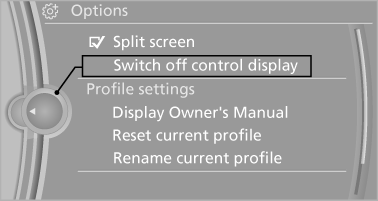
Switching on
Press the controller again to switch the screen back on.
See also:
Entering letters and numbers
1. Turn the controller: select the letters or numbers.
2. Select additional letters or numbers if needed.
3. "OK": confirm entry.
Switching between letters andnumbersD ...
Activating
Switch position with the
ignition switched
on.
The turning lamps are automatically switched
on depending on the steering angle or the use
of turn signals.
To avoid blinding oncoming traffic ...
BMW 320d EfficientDynamics Edition: state-of-the-art diesel engine makes the
new sports sedan the most efficient vehicle in its class
Drivers who don't want to miss out on either dynamic, sporty performance or
first-class fuel economy will find the new BMW 320d EfficientDynamics Edition an
extremely attractive proposition. As in ...
