Adjusting
Vehicle
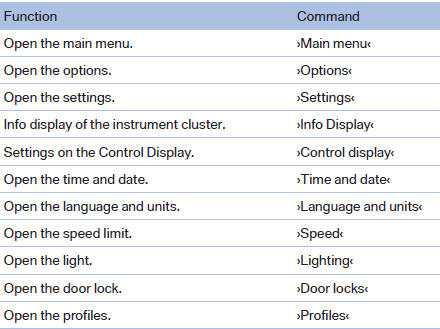
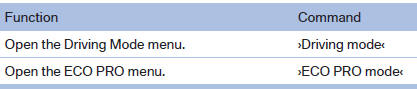
Equipment
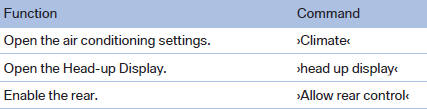
See also:
General information
Do not adjust the seat while
driving
Do not adjust the driver's seat while driving,
or the seat could respond with unexpected
movement and the ensuing loss of vehicle control
could lead to a ...
Fuel tank capacity
Approx. 22.5 US gallons/85 liters, including the
reserve capacity of approx. 2.1 US gallons/8 liters.
X5 xDrive50i/X6 xDrive50i: reserve capacity of
approx. 3.2 gallons/12 liters.
Refuel promp ...
Washer fluid reservoir
Adding washer fluid
Only add washer fluid when the engine is
cool, and then close the cover completely to
avoid contact between the washer fluid and hot
engine parts.
Otherwise, there is ...
