Programmable memory buttons
General information
The iDrive functions can be stored on the programmable memory buttons and called up directly, e.g., radio stations, navigation destinations, phone numbers and entry points into the menu.
The settings are stored for the remote control currently in use.
Saving a function
1. Highlight the function via the iDrive.
2.  Press the desired button for
more
than two seconds.
Press the desired button for
more
than two seconds.
Running a function
 Press the button.
Press the button.
The function will run immediately. This means, for example, that the number is dialed when a phone number is selected.
Displaying the button assignment
Use a finger to touch the buttons. Do not wear gloves or use objects.
The key assignment is displayed at the top edge of the screen.
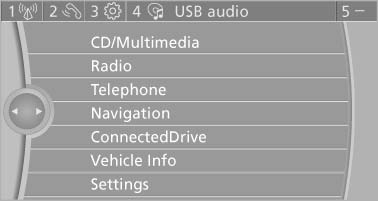
The key assignment is displayed at the top edge
of the screen
▷ To display short information: touch the button.
▷ To display detailed information: touch the
button for an extended period.
See also:
Tire size
Example: 255/55 R 19 107 V
255: nominal width in mm
55: aspect ratio in %
R: radial tire code
19: rim diameter in inches
107: load rating, not for ZR tires
V: speed rating, before the R on ZR ti ...
Starting BMW Online
1. "BMW Assist" or "ConnectedDrive"
2. "BMW Online"
Starting BMW Online
3. If necessary, "OK".
The BMW Online home page is displayed. ...
Adjusting the info display
You can select what information from the onboard
computer is to be displayed on the info
display of the instrument cluster.
1. "Settings"
2. "Info display"
3. Select the des ...
