Calendar
Display the calendar
Appointments during the last 20 and the next 50 days can be displayed.
1. "Office"
2. "Calendar"
The appointments on the current day are displayed
Selecting the calendar day
1. Select the date.
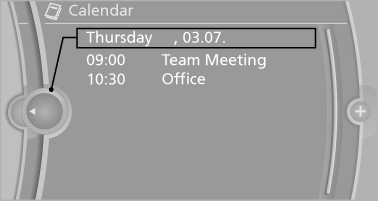
2. Select the desired day or date.
▷ "Next day"
▷ "Date:"
▷ "Previous day"
▷ "Today"
Display the appointment
1. Select the desired appointment.
2. Scroll through the appointment if necessary:
▷ Turn the controller.
▷ 
 Select the symbol.
Select the symbol.
Using contact data
Contact data from appointments, tasks, text messages, e-mails and notes can be saved or selected
Reading the appointment out loud
Read the appointment out loud
See also:
Assistance functions
Functional requirement
The backup camera is switched on.
The trunk lid is fully closed.
Pathway lines
Can be shown in the backup camera image
when in transmission position R.
Help ...
Styling
With the X6, BMW takes aim at a model that's been relatively unchallenged in
the SUV segment: the Infiniti FX. The FX is a true performance SUV — it shares
its platform with the Nissan 350Z sports ...
BMW 335i: optimised six-cylinder petrol engine with beefy power delivery,
strong torque and superb refinement
Fans of large six-cylinder engines have a treat in store too. The optimised
six-in-line unit in the new BMW 335i will impress performance-minded drivers
with its effortless power, exceptionally fa ...
