Entering a phone number
Dialing a number
When entering phone numbers, you can switch between entering letters and numbers.
Service numbers can be entered more easily, e. g. 1-888-BMW-CARD.
1. "Telephone"
2. "Dial number"
3. Select the digits individually.

4. Convert to letters as required.
 Select the symbol.
Select the symbol.
Select the letters individually.
5.  Select the symbol.
Select the symbol.
 Select symbol to convert to
numbers.
Select symbol to convert to
numbers.
The phone number can also be entered by voice.
Only numbers can be spoken.
Letter/number assignment
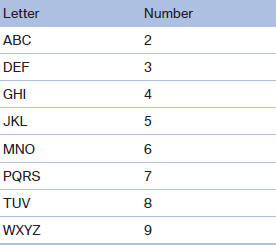
See also:
iDrive in the rear
Operation is the same as for the iDrive in the
front.
To adjust the volume: turn, arrows 1.
To activate the controller and switch between
the screens: press the buttons, arrows
2.
...
Side airbags
In a lateral impact, the side airbag supports the
side of the body in the chest and lap area. ...
Installing child restraint fixing
systems
Before mounting
If the rear seat backrests are adjustable:
Before mounting child restraint fixing systems,
return all of the rear seat backrests to the basic
position.
Notes
Manufacturer's in ...
