Date
Setting the date
1. "Settings"
2. "Time/Date"
3. "Date:"
4. Turn the controller until the desired day is
displayed.
5. Press the controller.
6. Make the necessary settings for the month
and year.
The date is stored.
Setting the date format
1. "Settings"
2. "Time/Date"
3. "Format:"
4. Select the desired format.
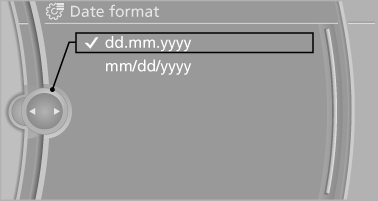
The date format is stored.
See also:
Messages
Information about messages. ...
Operating from the outside
▷ Via the remote control.
▷ Via the driver's door lock.
▷ Via the door handles.
▷ Via the button in the trunk lid.
The following takes place simultaneously when
locking/u ...
Displaying messages
1. "Office"
2. "Messages"
A symbol identifies the type of message.
...
