Selection lists in the instrument cluster
The concept
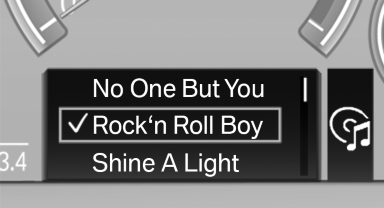
The concept
The following can be operated using the buttons and the thumbwheel on the steering wheel:
▷ Current audio source.
▷ Redial on telephone.
▷ Activation of the voice activation system.
Activating a list and creating the setting
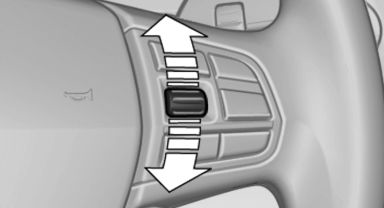
Activating a list and creating the
setting
On the right side of the steering wheel, turn the thumbwheel to activate the corresponding list.
Using the thumbwheel, select the desired setting and confirm it by pressing the thumbwheel.
See also:
Service status
Displaying available servicesDisplay of all services available in the vehicle.
1. "BMW Assist" or "ConnectedDrive"
2. "Service Status"
3. "Avail ...
Time, date, external temperature
From radio readiness the external temperature
and the time are displayed.
Set the time
Retrieving date
Retrieving date
Press the button on turn signal lever upward; the
date appears.
Set th ...
Image on the Control Display
Switching on the rear view camera
using iDrive
With PDC activated:
"Rear view camera"
The image of the rear view camera is displayed.
The setting is stored for the remote control cur ...
