Time
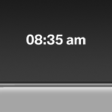 The time is displayed at the
bottom
of the instrument cluster.
The time is displayed at the
bottom
of the instrument cluster.
Setting the time and time format
See also:
Fuel quality
Refuel with unleaded fuel only
Do not use leaded fuel as this would permanently
damage the catalytic converter.
Do not refuel with ethanol
Do not refuel with E85, i.e., fuel with an
ethanol c ...
Requirements
Via the Control Display, set a language that is
also supported by the voice activation system
so that the spoken commands can be identified.
Set the language. ...
Route
Different views of the route are available during
destination guidance:
Arrow view in the instrument cluster and on
the Control Display.
List of route sections.
Map view.
Arrow view in ...
