Overview, instrument cluster
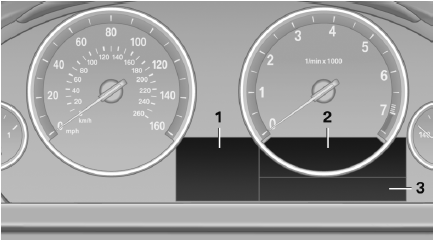
1. Miles/trip miles
External temperature
Time
Date
Range
Selection list, e.g., radio
Navigation display
Computer
2. Transmission display
Current fuel consumption
Energy recovery
3. Service requirements
Messages, e.g. Check Contro
Navigation display
See also:
Connecting electrical devices
Note
Do not plug the charger into the socket
Do not connect battery chargers to the
factory-installed sockets in the vehicle. Doing so
may result in damage to the vehicle.◄
Sockets
Socket ...
Short commands of the voice activation
system
Vehicle equipment
All standard, country-specific and optional
equipment that is offered in the model series is
described in this chapter. Therefore, equipment
is also described that is not avai ...
Before mounting
Before mounting child restraint fixing systems,
ensure that the rear seat backrests are locked. ...
