Switching the split screen on and off
1.  Press the button.
Press the button.
2. "Split screen"
3. Move the controller until the split screen is
selected.
4. Press the controller or select "Split screen
content".
5. Select the desired menu item.
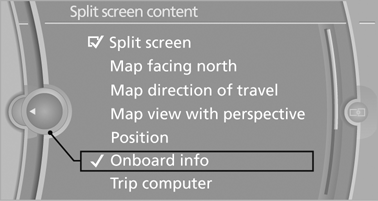
Selecting the display
See also:
Starting destination guidance
1. "Navigation"
2. "Last destinations"
3. Select the destination.
4. "Start guidance" ...
Switching on/off manually
Press the button.
On: the LED lights up.
Off: the LED goes out.
...
General information
The glass sunroof and the sliding visor can be
operated together or separately, using the same
switch.
The glass sunroof is operational when the ignition
is switched on.
Danger of pinching
M ...
