Playing music
Music search
All tracks for which additional information has been stored can be accessed by the music search. Tracks without additional information can be called up via the corresponding album.
1. "CD/Multimedia".
2. "Music collection".
3. "Music search"

4. Select the desired category.

5. Select the desired entry:
▷ Select "A-Z search", and input the desired entry.
▷ Select the desired entry from the list.
6. Select other categories if you wish.
The tracks found are listed in alphabetical order.
Not all categories need to be selected. For example, to search for all tracks by a certain artist, call up that artist only. All of the tracks by that artist are then displayed.
7. "Start play".
The list of tracks is repeated automatically.
Restarting the music search
"New search"
Current playback
The list of tracks that was generated last by the music search, or the album that was selected last.
1. "CD/Multimedia".
2. "Music collection".
3. "Current playback"

4. Select the desired track, if necessary.
Top 50
The 50 most frequently played tracks.
1. "CD/Multimedia".
2. "Music collection".
3. "Top 50".
4. Select the desired track, if necessary.
Albums
All stored albums, listed in order of their storage dates.
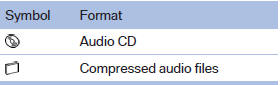
1. "CD/Multimedia".
2. "Music collection".
3. Select the desired album.
Depending on the album, the tracks or the subdirectories of the album are displayed.
The first track is played automatically, if possible.
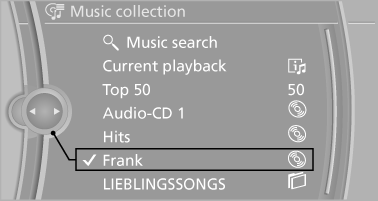
4. Change directories if needed to select tracks.
To go up a level in the directory: move the controller to the left.
Random playback
All tracks of the selection are played back in random order.
1. "CD/Multimedia".
2. "Music collection".
3. Open "Options".
4. "Random"
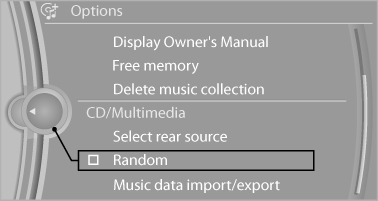
See also:
Drive-off assistant
This system supports driving away on gradients.
The parking brake is not required.
1. Hold the vehicle in place with the foot brake.
2. Release the foot brake and drive away without
delay.
Depen ...
Cameras
Cameras
The two camera lenses are located on the sides
of the bumper.
The image quality may be impaired by dirt.
Clean the lens. ...
Mobility
To ensure that you remain mobile at all times, this
chapter supplies you with important information
on the topics of fuels and lubricants, wheels and
tires, service, maintenance, and Roadside
...
