Controls
At a glance
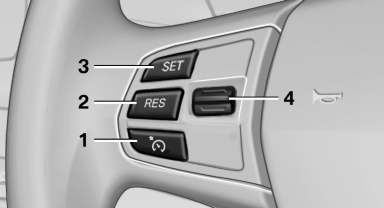
1 System on/off, interrupt
2 Resume speed
3 Store speed
4 Store, maintain/change speed
Switching on
 Press the button on the steering
wheel.
Press the button on the steering
wheel.
The marking in the speedometer is set to the current speed.
Cruise control can be used.
Switching off
![]() Deactivated or interrupted system
Deactivated or interrupted system
If the system is deactivated or interrupted,
actively intervene by braking and, if necessary,
with evasive maneuvers; otherwise, there is the
danger of an accident occurring.◄
 Press the button.
Press the button.
► If active: press twice.
► If interrupted: press once.
The displays go out. The stored desired speed is deleted.
Interrupting the system
 When active, press the button.
When active, press the button.
The system is automatically interrupted if:
► The brakes are applied.
► The transmission position D is disengaged.
► DTC Dynamic Traction Control is activated
or DSC is deactivated.
► DSC is actively controlling stability.
► HDC is activated.
Maintaining/storing the current speed
 Press the button.
Press the button.
Or
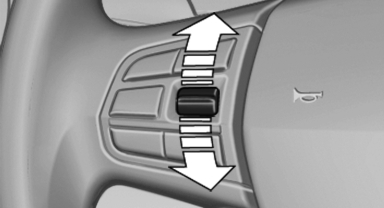
Press the rocker switch while the system is interrupted.
When the system is switched on, the current speed is maintained and stored as the desired speed.
It is displayed in the speedometer and briefly displayed in the instrument cluster, Displays in the speedometer.
When cruise control is maintained or stored, DSC Dynamic Stability Control is switched on, if necessary.
Changing/maintaining speed
The rocker switch can be pressed while the system is interrupted in order to maintain and store the current speed.
![]() Adapting the desired speed
Adapting the desired speed
Adapt the desired speed to the road conditions
and be ready to brake at all times; otherwise,
there is the danger of an accident occurring.◄
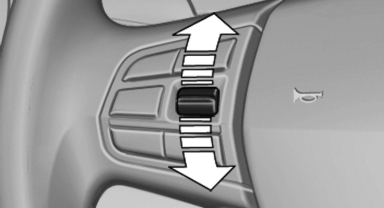
Press the rocker switch up or down repeatedly until the desired speed is set.
If active, the displayed speed is stored and the vehicle reaches the stored speed if the road is clear.
► Each time the rocker switch is pressed to the
point of resistance, the desired speed increases
or decreases by approx. 1 mph/1 km/h.
► Each time the rocker switch is pressed past
the point of resistance, the desired speed
increases or decreases by a maximum of
5 mph/10 km/h.
► Pressing the rocker switch to the resistance
point and holding it there accelerates or decelerates
the vehicle without requiring pressure
on the accelerator. After the rocker
switch is released, the vehicle maintains its
final speed. Pressing the switch beyond the
resistance point causes the vehicle to accelerate
more rapidly.
Resuming the desired speed
 Press the button.
Press the button.
The stored speed is reached and maintained.
See also:
Playback
Loading the CD/DVD player
Insert the CD/DVD with the printed side up.
Playback begins automatically.
Reading can take a few minutes with compressed
audio files.
Starting playback
A CD/DVD is lo ...
Indication of a flat tire
The yellow warning lamp lights
up. A
Check Control message is displayed.
There is a flat tire or a major loss in tire
inflation pressure.
1. Reduce your speed and stop cautiously.
Avoid sudd ...
Child seat security
Child seat security
The rear safety belts and the front passenger
safety belt can be locked against pulling out for
mounting the child restraint fixing systems.
Locking the safety belt
1. P ...
