Traffic Jump
Traffic and weather information for a selected region is broadcast every few minutes.
Selecting a region
1. "Radio".
2. "Satellite radio".
3. "Options" Open.
4. "Set jump".
5. Select the desired region.
The region is stored for the remote control currently in use.
Activating/deactivating the jump
1. "Radio".
2. "Satellite radio".
3.  "Jump to:"
"Jump to:"
Information for the selected region is broadcast as soon as it is available.
A new panel opens.
Canceling the Traffic Jump: "Cancel".
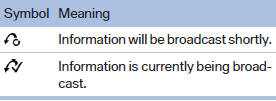
Select one of the symbols to deactivate Traffic Jump.
See also:
Display in the instrument cluster
The collision warning can be issued in the instrument
cluster, in the Head-up Display, and
acoustically.
Warning stages
Adapting your speed and driving style
The display does not relieve the ...
The individual vehicle
When you ordered your BMW, you chose various items of equipment. This Owner's
Manual describes the entire array of options and equipment available with a specific
BMW model.
Please bear in mi ...
Safety information
It is not merely the tires' service life, but also
driving comfort and, to a great extent, driving
safety that depend on the condition of the tires
and the maintenance of the specified tire pres ...
