Entering a phone number
Dialing a number
When entering phone numbers, you can switch between entering letters and numbers.
Service numbers can be entered more easily, e. g. 1-888-BMW-CARD.
1. "Telephone".
2. "Dial number".
3. Select the digits individually.

4. Convert to letters as required.
 Select the symbol.
Select the symbol.
Select the letters individually.
5.  Select the symbol.
Select the symbol.
 Select symbol to convert to
numbers.
Select symbol to convert to
numbers.
Phone numbers can also be entered by voice.
Only numbers can be spoken.
Letter/number assignment
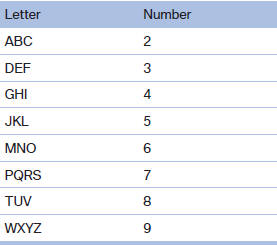
See also:
Socket for OBD Onboard Diagnosis
Position
There is an OBD socket on the driver's side for
checking the primary components in the vehicle
emissions.
Emissions
▷ The warning lamp lights up:
Emissions are deteriorating ...
System limits
The maximum recording range of the camera is
330 ft/100 m.
Display
The images from both cameras are shown simultaneously
on the Control Display.
Check the traffic situation as well
Check the ...
Interior rearview mirror, automatic
dimming feature
The concept
Interior rearview mirror, automatic
dimming feature
Photocells are used for control:
▷ In the mirror glass.
▷ On the back of the mirror.
Functional requirement
For pr ...
