Selecting a station manually
Station selection via the frequency.
1. "Radio".
2. "FM" or "AM".
3. "Manual".
4. To select the frequency: turn the controller.
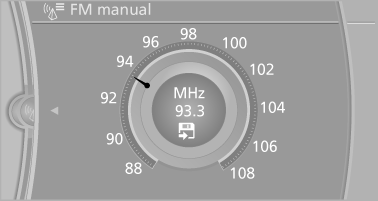
To store the station: press the controller for an extended period.
See also:
The concept
Personal Profile concept
You can set several of your vehicle's functions
to suit your personal needs and preferences.
▷ The settings are automatically saved in the
profile currently activa ...
Requirements
▷ The mobile phone is suitable.
▷ The mobile phone is ready for operation.
▷ Bluetooth is activated in the vehicle and on
the mobile phone.
▷ Bluetooth presettings may nee ...
