Display in the instrument cluster
ECO PRO bonus range
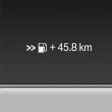
An extension of the range can be achieved by an adjusted driving style.
This may be displayed as the bonus range in the instrument cluster.
Driving style
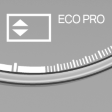
In the tachometer, a mark in the bar display indicates the current efficiency of the driving style corresponding to the accelerator pedal position.
▷ Blue display: efficient driving style as long as the mark moves within the blue range.
▷ Gray display: adjust driving style, e. g. by backing off the accelerator pedal.
The display switches to blue as soon as all conditions for fuel-economy-optimized driving are met.
ECO PRO Tip - driving instruction

The arrow indicates that the driving style can be adjusted to be more fuel efficient by backing off the accelerator.
Additional symbols
| Symbol | Measure |
 |
For efficient driving style, back off the accelerator. |
 |
Reduce speed to the selected ECO PRO speed. |
 |
Automatic transmission: switch from S to D or avoid manual shift interventions. |
 |
Manual shift transmission: follow shifting instructions. |
 |
Manual shift transmission: engage neutral for engine stop. |
See also:
Trip computer
There are two types of computer.
▷ "Onboard info": the values can be reset as
often as necessary.
▷ "Trip computer": the values provide an overview
of the current ...
Entertainment
The chapter helps assure your enjoyment when
receiving radio and television stations and playing
CDs, DVDs and tracks from the music collection. ...
Fuel cap
The indicator lamp
lights up.
If the fuel cap is not properly tightened,
the OBD system may conclude that
fuel vapor is escaping. If the cap is then tightened,
the display should go out in a ...
