Display
The following is displayed in the instrument cluster.
Speed limit detection
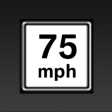
▷ Current speed limit.
▷ No speed limit - for the German autobahn.
▷ Speed limit detection is not available.
Speed limit detection can also be displayed in the Head-up Display.
No Passing Information

▷ Start of No Passing zone.
▷ End of No Passing zone.
▷ No Passing Information not available.
No Passing Information can also be displayed in the Head-up Display.
See also:
Display
Display
1 Lane departure warning
2 Active Cruise Control
3 Desired speed
4 Navigation system
5 Speed
The collision warning, Night Vision pedestrian
warning, or Check Control messages are dis ...
Tire inflation pressures up to 100 mph/160 km/h
For speeds of up to 100 mph/160 km/h and for
optimum driving comfort, note the pressure values
in the tire inflation pressure table, and adjust as necessary.
These pressure values can also be f ...
Storing music
General information
Music tracks from CDs/DVDs and USB devices
can be stored in the music collection on a hard
disc in the vehicle and played from there.
▷ Audio CD: tracks are converted i ...
