Display
Instrument cluster
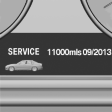
Display in the instrument cluster.
Instrument cluster with enhanced features

Display in the instrument cluster with expanded scope.
Detailed information on service requirements
More information on the scope of service required can be displayed on the Control Display.
1. "Vehicle Info"
2. "Vehicle status"
3.  "Service required"
"Service required"
Required maintenance procedures and legally
mandated inspections are displayed.
4. Select an entry to call up detailed information.
Symbols
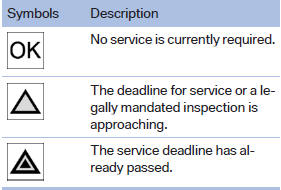
See also:
Initializing after a power failure
After a power failure during the opening or closing
process, the roof can only be operated to a
limited extent.
Initializing the system
The system can be initialized when the vehicle
is stationar ...
General information
Contacts can be created and edited and the addresses
can be adopted as destinations for navigation. ...
TeleService
General information
TeleService supports communication with your
service center.
► Data on the vehicle's service requirements
can be sent directly to the service center. In
this way, the ...
