Services status
Displaying available services
Display of all services available in the vehicle.
1. "BMW Assist" or "ConnectedDrive"
2. "Service Status"
3. "Available services"
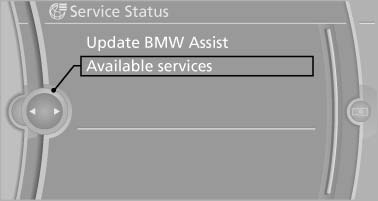
Displaying available services
Updating BMW Assist
Manual update of TeleService and BMW Assist.
1. "BMW Assist" or "ConnectedDrive"
2. "Service Status"
3. "Update BMW Assist"
Data transfer
During the updating of BMW services, display the status of the data transfer.
1. "BMW Assist" or "ConnectedDrive"
2. Open "Options".
3. "Data transfer"
See also:
AUX-IN port
At a glance
► For connecting audio devices, e.g., MP3
player. The sound is output on the vehicle
loudspeakers.
► Recommendation: use medium tone and
volume settings on the audio devic ...
General information
The glass sunroof is operational when the ignition
is switched on.
Danger of pinching
Monitor the closing process and make
sure that the closing path of the glass sunroof is
clear; otherwise, ...
Environmental conditions
Say the commands, numbers, and letters
smoothly and with normal volume, emphasis,
and speed.
Always say commands in the language of
the voice activation system.
When selecting a radio ...
