Settings and playback functions for audio CDs
1. Select "SET".
2.  Press the button.
Press the button.
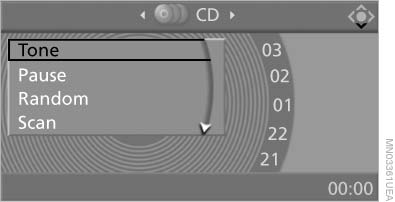
Settings and playback functions for
audio CDs
3. Make the settings with the remote control:
▷ "Tone":
▷ "Treble / Bass" and "Balance": separately
adjustable for the left and right
headphones and the infrared headphones.
▷ "Reset": the settings are reset to the default
values.
▷ "Pause": stop and continue playback.
▷ "Random": the CD tracks are played back
once in random sequence.
▷ "Scan": brief samples of all CD tracks are
automatically played one after another.
▷ "Repeat": repeat the current track. Select
again to end.
To exit from the menu:
 Press the buttons on the remote
control.
Press the buttons on the remote
control.
See also:
New for 2011
A new eight-speed automatic transmission is standard on the 2011 models and
replaces a six-speed automatic. The xDrive35i has BMW's new single-turbo
3.0-liter inline six-cylinder (replacing a twin ...
2013 BMW 6 Series Gran Coupe: First Look
Competes with: Mercedes-Benz CLS-Class, Audi A7
Looks like: A more animated 5 Series ... with a 7 Series price tag
Drivetrain: 315-hp, twin-turbocharged 3.0-liter inline-six-cylinder; 445-hp,
tw ...
Increasing or decreasing vehicle speed
Specify desired speed in the range from approx.
4 mph/6 km/h to approx. 15 mph/25 km/h using
the rocker switch of the cruise control on the
steering wheel. Vehicle speed can be changed
by lightl ...
