Selecting a track
Buttons on CD/DVD player
 Press the button
for the corresponding
direction repeatedly until you reach the desired
track.
Press the button
for the corresponding
direction repeatedly until you reach the desired
track.
Playback begins at the start of the track.
Using the remote control
 Press the button
for the corresponding
direction repeatedly or turn the thumbwheel until
you reach the desired track.
Press the button
for the corresponding
direction repeatedly or turn the thumbwheel until
you reach the desired track.
Playback begins at the start of the track.
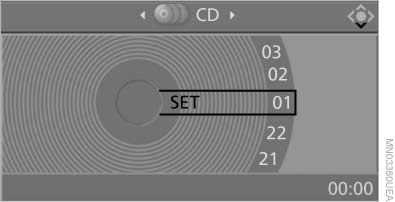
Playback begins at the start of the track
See also:
Continuing destination guidance
If the destination was not reached during the last trip, destination guidance
can be resumed.
"Resume guidance" ...
Front
Front
Slide the cover back. ...
Adjusting electrically
Adjusting electrically
1. Forward/backward
2. Height
3. Seat tilt
Backrest
4. Backrest
Differs depending on seat:
Differs depending on seat
1. Backrest
2. Height
Additional depending o ...
