Freeze frame
1.  Press the
button on the remote control
during playback.
Press the
button on the remote control
during playback.
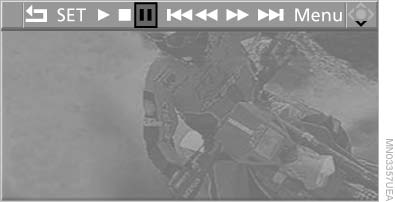
Freeze frame
2. Select the symbol.
Select the symbol.
3. Press
the button.
Press
the button.
To continue playback:
1. Select the  symbol.
symbol.
2.  Press the button.
Press the button.
As an alternative, you can also stop and continue
playback with the  button on the CD/DVD
player.
button on the CD/DVD
player.
See also:
The interior: premium finish, dynamic lines, driver-friendly cockpit
Inside, a combination of typical BMW design features and innovative accents
gives the new BMW 1-Series a fresh, youthful and modern feel, with a focus on
spaciousness and driving pleasure. Lines a ...
Online Search
1. "Google™ Search"
2. Select a special destination.
3. Select the symbol.
4. "Start guidance" ...
The concept
Integral Active Steering is a combination of Active
Steering and rear axle steering.
Active Steering varies the steering angle of the
wheels in relation to the steering wheel movement
as a func ...
