Controls
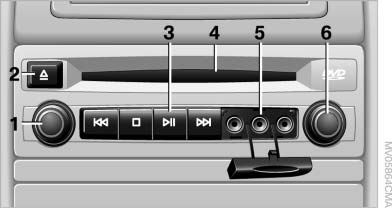
Controls
1. Press: switch the DVD system on/off Turn: left headphone volume and vehicle volume
2. Eject CD/DVD
3.  Beginning of
track
Beginning of
track
 Stop
Stop
 Playback, pause, freeze frame
Playback, pause, freeze frame
 Next track
Next track
4. CD/DVD slot
5. Connectors for external device: cinch sockets
6. Press: switch the DVD system on/off Turn: right headphone volume and vehicle volume
See also:
A host of active safety systems reduce the risk of accidents
A selection of electronic assistance systems make an active contribution to
driving safety in the new BMW 3-Series, helping drivers to avoid collisions in
the first place. The functions of the mai ...
Notes
CD/DVD player and changer
Do not remove the cover
BMW CD/DVD players and changers are
officially designated Class 1 laser products. Do
not operate if the cover is damaged; otherwise,
severe e ...
Advanced BMW EfficientDynamics technology puts the new BMW 1-Series in a
class of its own
Back in 2007, the BMW 1-Series set a new global benchmark, with a unique
range of technologies to reduce fuel consumption and emissions being included as
standard. Today, the new BMW 1-Series exte ...
