Speed limit
Display of a speed limit which, when reached, should cause a warning to be issued.
Renewed warning if the vehicle speed drops below the set speed limit once by at least 3 mph/ 5 km/h.
Displaying, setting or changing the limit
1. "Settings"
2. "Speed"
3. "Warning at:"
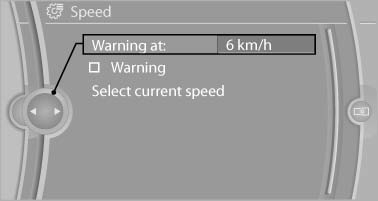
4. Turn the controller until the desired limit is displayed.
5. Press the controller.
The speed limit is stored.
Activating/deactivating the limit
1. "Settings"
2. "Speed"
3. "Warning"
4. Press the controller.
Applying your current speed as the limit
1. "Settings"
2. "Speed"
3. "Select current speed"
4. Press the controller.
The current vehicle speed is stored as the limit.
See also:
Exciting, elegant, innovative design
The drive-train layout, with a longitudinally mounted in-line engine at the
front and rear-wheel drive, is unique within the compact segment. This improves
the new BMW 1-Series' handling, and is a ...
Fuel cap
Opening
1. Briefly press the rear edge of the fuel filler
flap.
2. Turn the fuel cap counterclockwise.
3. Place the fuel cap in the bracket attached to
the fuel filler flap.
Closing
1. ...
Storing music
The music tracks from CDs, DVDs and USB devices can be stored in the music collection
in the vehicle and played from there.
> Audio CD: tracks are converted into a compressed audio format when t ...
