Welcome lamps
When parking the vehicle, leave the switch in
position  or
or
 : the parking and interior
lamps light up briefly when the vehicle is unlocked.
: the parking and interior
lamps light up briefly when the vehicle is unlocked.
Activating/deactivating the welcome lamps
1. "Settings"
2. "Lighting"
3. "Welcome light"
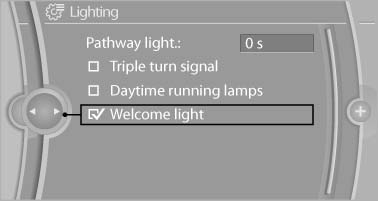
Welcome light
The setting is stored for the remote control currently in use.
See also:
Configuring cell phone
Additional functions can be activated or deactivated
for paired and connected mobile phones.
1. "Telephone".
2. "Bluetooth® (phone)".
3. Highlight the mobile phone to be confi ...
Tire inflation pressures X5 xDrive35i/X5 xDrive35d with two
rows of seats
...
Programmable memory keys
General informationiDrive functions can be stored on the programmable memory keys and called up
directly, e.g. radio stations, navigation destinations, phone numbers and entry
points into the menu ...
