Rear seat heating

Switching on
 Press the button once for each
temperature
level.
Press the button once for each
temperature
level.
The maximum temperature is reached when three LEDs are lit.
Switching off
Press the button longer.
The LEDs go out.
Temperature distribution
The heating action in the seat cushion and backrest can be distributed in different ways.
1. "Climate"
2. "Seat heating rear"
3. Select the required seat.
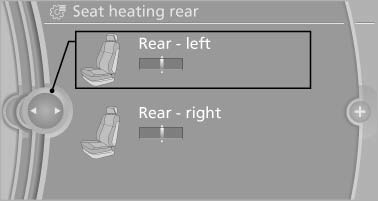
4. Turn the controller to set the temperature distribution.
See also:
BMW 320d: powerful torque, outstanding smoothness and further improved fuel
efficiency
The new-generation BMW 3-Series Sedan features the BMW TwinPower Turbo
four-cylinder diesel engine of its predecessor, which has been honed for even
greater fuel economy and lower emissions with n ...
General information
The system supports you in entering street
names and house numbers by automatically
completing the entry and providing entry comparisons
Stored town/city and street names can be called
up quick ...
Personal Profile settings
The following functions and settings can be
stored in a profile.
More information on the settings can be found
under:
▷ Active Cruise Control: collision warning.
▷ Exterior mirror p ...
