Split screen
General information
Additional information can be displayed on the right side of the split screen, e.g., information from the onboard computer.
In the divided screen view, the so-called split screen, this information remains visible even when you change to another menu.
Switching the split screen on and off
1.  Press the button.
Press the button.
2. "Split screen"
Selecting the display
1.  Press the button.
Press the button.
2. "Split screen"
3. Move the controller until the split screen is
selected.
4. Press the controller or select "Split screen
content".
5. Select the desired menu item.
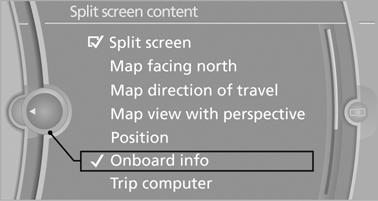
See also:
Front
Seat heating
The temperature setting progresses one step
through its control sequence each time you
press the button. The maximum temperature is
reached when three LEDs are lit.
To switch of ...
Indicator/warning lamps
The indicator lamp flashes: DSC controls
the drive forces and brake forces.
The indicator lamp lights up: DSC has
failed. ...
Map view for split screen
The map view can be selected for the split
screen independently from the main screen.
1. "Options" Open.
2. "Split screen"
3. Move the controller to the right repeatedly
unt ...
