Displays in the instrument cluster
Desired speed
 ▷ The marking lights up in
green: the system is active.
▷ The marking lights up in
green: the system is active.
▷ The marking lights up in orange:
the system has been
interrupted.
▷ The marking does not light up: the system is
switched off.
Brief status display
 Selected desired speed.
Selected desired speed.
If --- appears briefly on the display for Check Control messages, it is possible that the system requirements for operation are currently not met.
Distance to vehicle ahead of you
The selected distance to the vehicle driving ahead of you is shown.
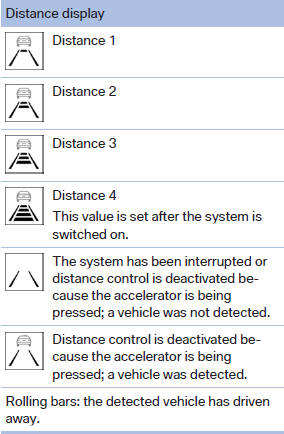
Indicator/warning lamps
 Personal responsibility
Personal responsibility
The indicator and warning lamps do not
relieve the driver of the responsibility to adapt
his or her desired driving speed and style to the
traffic conditions.◀
 Depending on how the vehicle is
equipped,
the indicator lamp in the instrument
cluster indicates whether the system is
switched on.
Depending on how the vehicle is
equipped,
the indicator lamp in the instrument
cluster indicates whether the system is
switched on.
 The vehicle symbol lights up in
orange:
The vehicle symbol lights up in
orange:
A vehicle has been detected ahead of you.
 The vehicle symbol flashes
orange:
The vehicle symbol flashes
orange:
The conditions are not adequate for operating the system.
The system was deactivated but applies the brakes until you actively assume control by pressing on the brake pedal or accelerator.
 The vehicle symbol flashes red
and an
acoustic signal sounds:
The vehicle symbol flashes red
and an
acoustic signal sounds:
You are requested to intervene by braking or making an evasive maneuver.
See also:
ConnectedDrive or BMW Assist
...
Equalizer
Setting for individual audio frequency ranges.
Adjusting the equalizer
1. "CD/Multimedia", "Radio" or "Settings"
2. "Tone"
3. "Equalizer"
4. Sele ...
Condensation under the parked vehicle
When using the automatic climate control, condensation
water develops that exits underneath
the vehicle.
Therefore, traces of condensed water under the
vehicle are normal. ...
