Speed limit
Display of a speed limit which, when reached, should cause a warning to be issued.
Renewed warning if the vehicle speed drops below the set speed limit once by at least 3 mph/ 5 km/h.
Displaying, setting or changing the limit
1. "Settings"
2. "Speed"
3. "Warning at:"
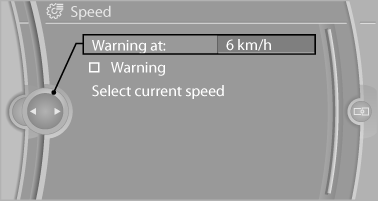
Displaying, setting or changing the
limit
4. Turn the controller until the desired limit is
displayed.
5. Press the controller.
The speed limit is stored.
Activating/deactivating the limit
1. "Settings"
2. "Speed"
3. "Warning"
4. Press the controller
Applying your current speed as the limit
1. "Settings"
2. "Speed"
3. "Select current speed"
4. Press the controller.
The current vehicle speed is stored as the limit.
See also:
Adjusting the height: electrical
The head restraints on the left and right rear
passenger seats extend automatically
whenever a passenger in the rear seat fastens
his or her safety belt.
In addition, the height of the head r ...
Powertrain: The essence of BMW EfficientDynamics.
The new BMW 5-Series will be offered in the United States with a choice of
three gasoline engines. At its introduction, the new 5-Series will be available
as a 535i and 550i. The 528i and xDrive a ...
Fuel cap
Opening
1. Briefly press the rear edge of the fuel filler
flap.
2. Turn the fuel cap counterclockwise.
3. Place the fuel cap in the bracket attached to
the fuel filler flap.
Closing
1. ...
