Engine stop
The engine is switched off automatically during a stop under the following conditions:
Manual transmission:
▷ Neutral is engaged and the clutch pedal is not pressed.
▷ The driver's safety belt is buckled or the driver's door is closed.
Automatic transmission:
▷ The selector lever is in transmission position D.
▷ Brake pedal remains depressed while the vehicle is stopped.
▷ The driver's safety belt is buckled or the driver's door is closed.
The air flow of the air conditioner is reduced when the engine is switched off.
Display in the instrument cluster
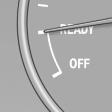
The READY display in the tachometer signals that the Auto Start/Stop function is ready to start the engine automatically.
Note
The engine is not switched off automatically in the following situations:
▷ External temperature below approx. +37 ℉/ +3 ℃.
▷ The external temperature is high and automatic climate control is running.
▷ The passenger compartment has not yet been heated or cooled to the required level.
▷ The engine is not yet at operating temperature.
▷ The wheels are at a sharp angle or the steering wheel is being turned.
▷ After driving in reverse.
▷ Fogging of the windows when the automatic climate control is switched on.
▷ The vehicle battery charge is very low.
▷ The engine compartment lid is unlocked.
▷ The parking assistant is activated.
▷ Stop-and-go traffic.
▷ The transmission selector lever is in position N or S/M.
See also:
Phone book
Displays
The phone book accesses the contacts and
shows all contacts for which a phone number
has been stored. The entries can be selected to
make a call.
1. "Telephone".
2. "P ...
Lumbar support
The curvature of the seat backrest can be adjusted
in such a way that it supports the lumbar
region of the spine. The lower back and the
spine are supported for upright posture.
Press the ...
Camera
Camera
The camera is located near the base of the mirror.
Keep windshield clean and clear in the area in
front of the interior rear view mirror. ...
