Opening the Options menu
 Press the button.
Press the button.
The "Options" menu is displayed.
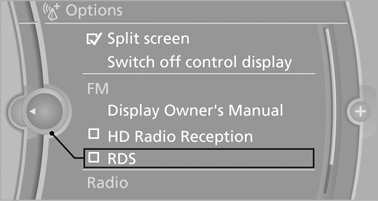
Additional options: move the controller to the right repeatedly until the "Options" menu is displayed.
Options menu
The "Options" menu consists of various areas:
▷ Screen settings, e.g., "Split screen".
This area remains unchanged.
▷ Control options for the selected main menu,
e.g., for "Radio".
▷ If applicable, further operating options for
the selected menu, e.g., "Store station".
See also:
Coolant temperature
Should the coolant, and with it the engine, become
too hot, a Check Control message is displayed.
Check the coolant level. ...
Closing
1. Fit the fuel cap and turn it clockwise until you
clearly hear a click.
2. Close the fuel filler flap.
Do not pinch the retaining strap
Do not pinch the retaining strap attached
to the cap; ...
Swapping the telephone and additional
telephone
The function of the telephone and additional telephone
can be swapped automatically.
1. "Telephone"
2. "Bluetooth® (phone)"
3. "Swap phone/addit. phone" ...
