Inserting/removing the snap-in adapter
1. Press button 1 and remove the cover.
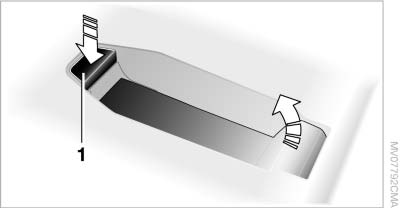
2. Insert the snap-in adapter at the front, arrow 1, and press down, arrow 2, until it engages.
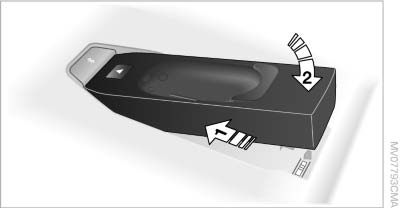
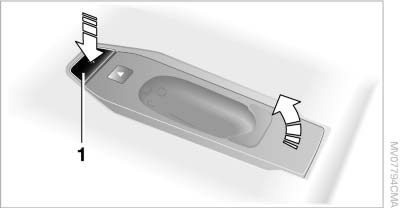
To remove the snap-in adapter: press button 1.
Inserting the mobile phone
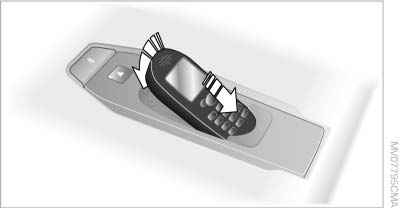
1. Depending on the mobile phone, remove the protective cap from the antenna connector and from the USB connection of the mobile phone.
2. With the buttons facing up, slide the mobile phone up toward the electrical contacts and press it down until it engages.
See also:
Interior motion sensor
The windows and glass sunroof must be closed
for the system to function properly ...
Personal Profile settings
The following functions and settings can be
stored in a profile.
More information on the settings can be found
under:
Active Cruise Control: collision warning.
Exterior mirror position.
C ...
Emissions
▷ The warning lamp
lights up:
Emissions are deteriorating. Have
the vehicle checked as soon as possible.
▷ The warning lamp flashes under certain circumstances:
This indicates that ...
