Playback
Loading the CD/DVD player
Insert the CD/DVD with the printed side up.
Playback begins automatically.
Reading can take a few minutes with compressed audio files.
Starting playback
A CD/DVD is located in the CD/DVD player or in the CD/DVD changer.
1. "CD/Multimedia"
2. "CD/DVD"
3. Select the desired CD or DVD.

Select the desired CD or DVD.
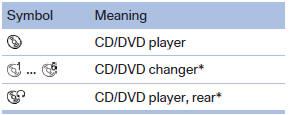
Playable formats
▷ DVD: DVD-ROM, DVD-R, DVD+R, DVDRW, DVD+RW, DVD-R DL, DVD+R DL, DVD audio (video part only), DVD video.
▷ CD: CD-ROM, CD-R, CD-RW, CD-DA, VCD, SVCD.
▷ Compressed audio files: MP3, WMA, AAC, M4A.
See also:
Correctly adjusted head restraint
A correctly adjusted head restraint reduces the
risk of injury to cervical vertebrae in the event of
an accident.
Adjusting the head restraint
Correctly adjust the head restraints of all
occu ...
Current fuel consumption
Displays the current fuel consumption.
You can check
whether you are currently driving
in an efficient and environmentally-
friendly manner.
Displaying the current fuel
consumption
1. &q ...
Operating the programs
Automatic program change
The system automatically switches to COMFORT
in the following situations:
▷ Failure of DSC Dynamic Damping Control.
▷ The vehicle has a flat tire.
▷ ...
