Equalizer
Setting for individual audio frequency ranges.
Adjusting the equalizer
1. "CD/Multimedia", "Radio" or "Settings"
2. "Tone"
3. "Equalizer"
4. Select the desired setting.
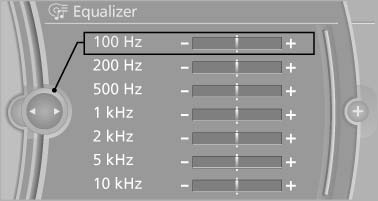
Select the desired setting
5. To adjust: turn the controller.
6. To store: press the controller.
See also:
General information
Take the remote control with you
Take the remote control with you when
leaving the vehicle so that children, for example,
cannot operate the power windows and injure
themselves.
...
Adjusting volume
Turn knob 1next to the CD/DVD player until the desired volume is obtained.
You can also adjust the volume with buttons on the steering wheel. ...
Selecting the sorting order of the
names
Names can be displayed in a different order.
1. "Office"
2. "Contacts"
3. Open "Options".
4. "Display: last, first name" or "Display: first,
last nam ...
