Selecting the destination
1. "Navigation"
2. "Map"
The current position of the vehicle is displayed on the map.
3.  "Interactive
map"
"Interactive
map"
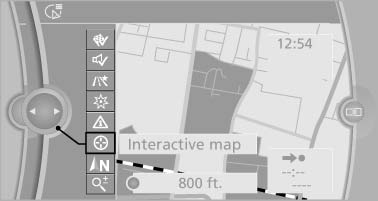
Interactive map
4. Select the destination with crosshairs.
▷ To change the scale: turn the controller.
▷ To shift the map: move the controller in
the required direction.
▷ To shift the map diagonally: move the
controller in the required direction and
turn it.
See also:
General information
Take the remote control with
you
Take the remote control with you when
leaving the vehicle so that children, for example,
cannot operate the power windows and injure
themselves.
...
Reference
This chapter contains technical data, short
commands for the voice activation system, and an
index that will quickly take you to the information
you need. ...
Information on the navigation data
1. "Navigation"
2. Open "Options".
3. "Navigation system version": information on
the data version is displayed. ...
