Visual warning
The approach to an object can be shown on the Control Display.
When the distance to an object is small, the PDC display correspondingly shows a red bar in front of the vehicle.
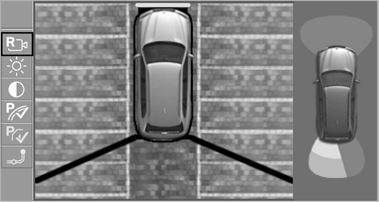
The display appears as soon as Top View is activated
The display appears as soon as Top View is activated.
If the last image selected was the rear view camera, this is displayed again. To switch to Top View:
 "Rear view camera"
Select the symbol on
the Control Display.
"Rear view camera"
Select the symbol on
the Control Display.
The setting is stored for the remote control currently in use.
See also:
Fuel tank capacity
Gasoline engine Fuel tank capacity: approx.
21.6 US gal/82 liters.
Refuel promptly
Refuel below a range of 30 miles/50 km;
otherwise, engine functions are not ensured and
damage may occur. ...
What to do if...
Information on suitable mobile phones
Appointments, tasks, notes, text messages, or
e-mails from the mobile phone are not displayed.
▷ The mobile phone is not capable of the
missing functi ...
Reverse gear
Select only when the vehicle is stationary. When
the gearshift lever is pressed to the left, a slight
resistance needs to be overcome. ...
