Date
The settings are stored for the remote control currently in use.
Setting the date
1. "Settings"
2. "Time/Date"
3. "Date:"
4. Turn the controller until the desired day is displayed.
5. Press the controller.
6. Make the necessary settings for the month and year.
The date is stored.
Setting the date format
1. "Settings"
2. "Time/Date"
3. "Format:"
4. Select the desired format.
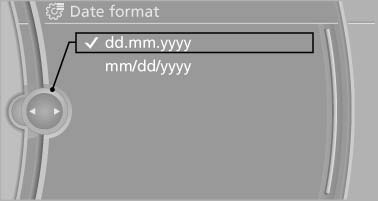
Select the desired format
The date format is stored
See also:
Show contact pictures
Pictures stored with the contacts are stored in
the vehicle when the mobile phone is connected
to the vehicle. The number of transmitted pictures
depends on the mobile phone. The mobile
phone ...
2010 BMW X6 Review
Crow tastes better with the right seasoning.
After writing a less-than-favorable review of the 2010 BMW 5 Series GT, I had visions of putting Mangus Hirschfield behind the wheel of the 2010 X6 M.
B ...
Storing a station
1. "Radio".
2. "FM" or "AM".
3. Highlight the desired station.
4. Press the controller for an extended period.
5. Select the desired memory location.
The stations ...
